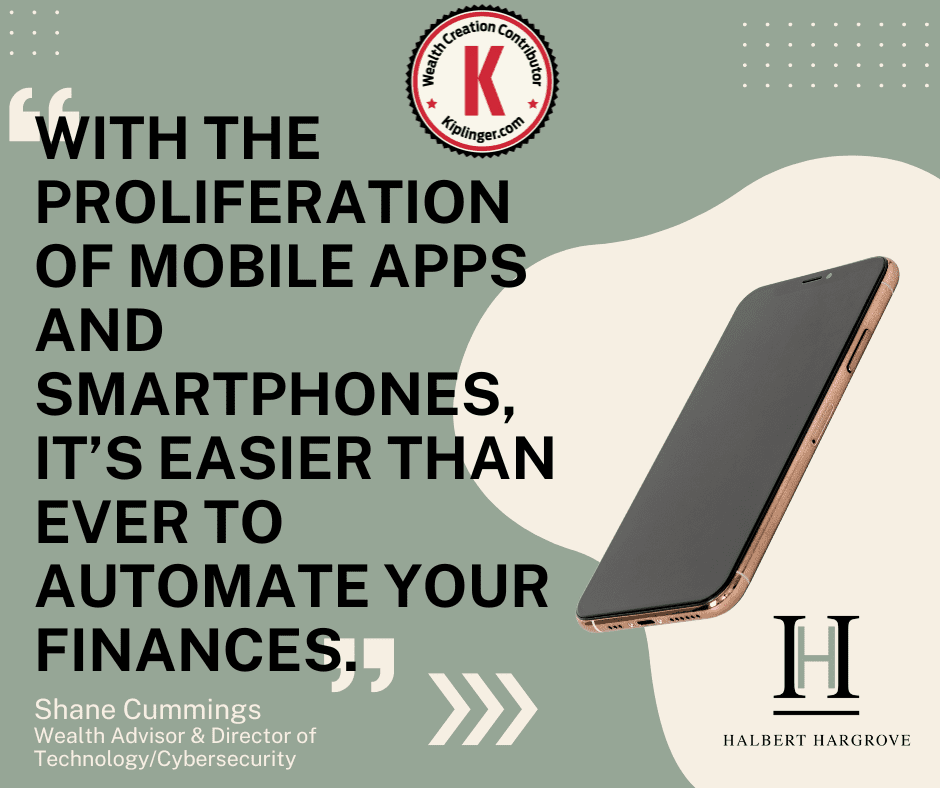By Shane Cummings, CFP®, AIF®, Wealth Advisor & Director of Technology/Cybersecurity as featured in Kiplinger
Starting the process can be daunting, but the sooner you jump in, the easier it could be to manage your financial life. Your future self will thank you.
With the proliferation of mobile apps and smartphones, it’s easier than ever to automate your finances. This can include automatic savings or automation of paying down debt, which is very valuable from a behavioral perspective. You’re more likely to stick with something if it is done automatically in the background – essentially out of sight and out of mind.
The biggest hurdle with automation of your finances is actually starting the process, so don’t hesitate to initiate the process to ensure you stay on track with your financial goals in the new year.
Here are seven ways to automate your finances and fast-track your savings objectives.
1. Set Up Automated Savings.
Since it is important to have savings, both for emergencies and for the long term for retirement, your first step should be to determine how much you want to save in each “bucket” on a monthly basis. You might want to put $100 into your savings and then contribute more to retirement.
As a general rule of thumb, it’s a good idea to have at least three months of spending needs in cash savings, or six months if you want to be more conservative. Once you translate this into a dollar amount, many bank apps allow you to set a savings goal and then set up automatic transfers to reach it and track progress. The apps will help you stay on track or make adjustments as needed if you fall behind.
2. Automate Regular Payments.
This step might be one you’ve already done in some aspects of your life. Automating all of your payments is critical to a stress-free financial game plan. This includes your mortgage or rent payment, credit card payments in full, car payment and cell phone, utility or any other regular bills you have.
If it’s available at your job, you should also utilize direct deposit with your paycheck.